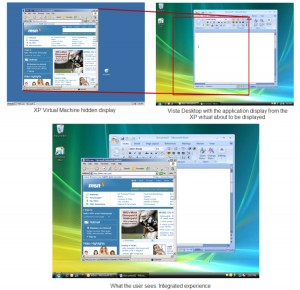MED-V is a desktop virtualization product planned to become part of the Microsoft Desktop Optimization Pack (MDOP) MED-V is based on Microsoft’s acquisition of Kidaro, a company that made desktop virtualization tools, and aims to resolve a number of problems with application compatibility on newer OSs. One such problem is applications that run on Windows XP or Windows 2000 but aren’t compatible with Windows 7 and Windows Vista. A large amount of testing and application “shimming” (a process that lies to an application to make it run on an OS it shouldn’t) is required to make sure legacy applications will run on Vista. The effort needed can be a major obstacle to adopting newer OSs and it’s quite possible that a given application simply can’t run on Windows 7 or Vista.
You have two choices today for applications that can’t run on a new desktop OS. You can run the application on a terminal server (assuming the application can run on a terminal server) and have users remote to the terminal server to run the application. Your other option is to use a client virtualization solution, such as Virtual PC, to run a legacy OS image, such as Windows XP, that can then host the legacy application. The virtual approach means the user has their normal desktop and another desktop that represents the Virtual PC image of XP. This is confusing for most users, with two Start buttons, two sets of menus, two file systems, two desktops, and so on.

MED-V builds on the Virtual PC approach by using Virtual PC 2007 as a client-side virtualization platform to host an XP or Win2K image that runs the legacy applications. The MED-V application then seamlessly integrates the application running on the legacy OS with the user’s main desktop. MED-V integrates Start menu options, notification tray icons, clipboard sharing and file system interoperability between the VM and the local OS. The architecture is shown here.
The user doesn’t know that a virtual machine (VM) is running on the desktop, nor that the application they are using isn’t running on their local OS. As shown here, MED-V handles the transplanting of the application window from the VM to the user’s local desktop. Essentially the only hint to the user that the application is running in a different environment is that the application will use the theme of the XP or Win2K VM instead of the Windows Aero theme that may be used on the local desktop.
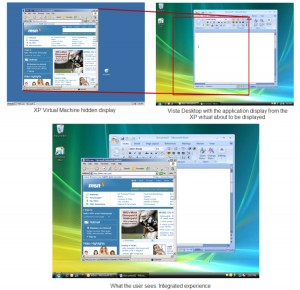
MED-V handles not only the integration of legacy applications and the local OS but also provides the mechanism to store and distribute VM images, provides image updating, and implements policies about what data can be transferred between the VM and the local desktop and the length of time the virtual image can be used.
MED-V integrates with Internet Explorer and can be configured to automatically redirect certain URLs entered on the local PC to a legacy IE version running in the VM. This redirection solves problems with websites that aren’t compatible with the latest Internet Explorer browser.
You will also be able to use MED-V as a delivery mechanism for virtual images and give users two complete desktops. In this scenario, they would essentially run a Virtual PC window on their desktops and not take advantage of MED-V’s seamless application integration.
MED-V is currently only planned to be supported on Vista and XP 32-bit platforms and will be available as part of MDOP in the first half of 2009.
MED-V may change the way companies adopt new OSs, because instead of performing all the application testing and validation under the new OS before adopting it, a company can upgrade to the new OS and run applications that aren’t supported or tested in the MED-V environment. The company can then migrate applications to Vista over time. At least, that’s what Microsoft would like.
In the future, you’ll see MED-V transform away from making legacy applications run on newer OSs, because Microsoft is stressing better compatibility between OSs. MED-V will become a tool that helps deploy complete virtual desktops to address scenarios such as giving corporate images to non-corporate machines and enabling better business continuity through easy virtualization deployment, uses that will help productivity of contract, offsite, and work-at-home users.

 Microsoft Exchange Server 2007 uses Web Services as the primary protocol for interacting with the Exchange mailbox database. Exchange Web Services is based on the Microsoft .NET Framework, and it represents the future of how clients use Microsoft Exchange. Compared to WebDAV, Exchange Web Services offer a more robust feature set to enable client applications to communicate with the server running Microsoft Exchange. To take advantage of the latest innovations that Exchange 2007 has to offer, the Entourage for Exchange Web Services Beta uses Exchange Web Services for all communications with the Exchange Server.
Microsoft Exchange Server 2007 uses Web Services as the primary protocol for interacting with the Exchange mailbox database. Exchange Web Services is based on the Microsoft .NET Framework, and it represents the future of how clients use Microsoft Exchange. Compared to WebDAV, Exchange Web Services offer a more robust feature set to enable client applications to communicate with the server running Microsoft Exchange. To take advantage of the latest innovations that Exchange 2007 has to offer, the Entourage for Exchange Web Services Beta uses Exchange Web Services for all communications with the Exchange Server.