Microsoft Response Point 1.0 Service Pack 1
September 17, 2008 | No comments
Microsoft Response Point is phone system software designed for small businesses with 1 to 50 employees. The intuitive management programs, voice-activated user interface, and rich feature set make Response Point easy to configure, manage, and use. D-Link, Syspine, and Aastra offer complete systems that are bundled in affordable starter packages.
Microsoft Response Point 1.0 Service Pack 1 (SP1) introduces new-and-improved features that expand your voice service options, empower the administrator to better manage the system, and enhance the phone system experience for everyday users and callers.
In Service Pack 1, Response Point is equipped with a VoIP gateway that allows you to set up cost-saving VoIP service, offered through Internet Telephony Service Providers (ITSPs). With VoIP service, you can configure direct-dial numbers so that your business can have multiple phone numbers, without the hassle and cost of setting up new analog phone lines. Configure VoIP service, analog service, or a combination of both voice services – in SP1, the choice is now yours.
Response Point Administrator gives you more control over how you manage the system. In this service pack, you can monitor and analyze call activity; upgrade phones and phone line adapters when the hardware manufacturer releases the latest firmware; customize answers to questions that callers frequently ask the Automated Receptionist; restrict access on phones in common areas; and play music for callers waiting in park.
Response Point Assistant improves the overall experience for everyday users and callers. In this service pack, you can click-to-call contacts with just two mouse-clicks; specify the most cost-effective voice service for your contacts; and view in-call and parked-call status, so that you can see whether other users are on or off the phone, and whether any parked calls are waiting to be retrieved.
Download Now !
